Automation evokes polarized opinions from both leaders and employees. For some, it is critical as it ensures business continuity, cost-effectiveness and business efficiency. For others, it may create feelings of insecurity and panic due to the perception of the impending loss of jobs.
In fact, according to a McKinsey report, 31% of organizations are worried about labor displacement and job loss stemming from job automation and artificial intelligence (AI). No matter which side of the spectrum businesses lie on, to advance the trifecta of growth–People, Process, and Technology, automation is essential.
Why is Automation Necessary?
Automation refers to a wide range of technologies that aim to lower human intervention in processes without compromising on the quality of the final output. The business benefits of automation are aplenty.
From empowering decision-makers to make quick, informed decisions to accelerating business processes, the benefits cover the entire spectrum of operational efficiency. A few data-backed advantages of using an asset management system to drive end-to-end automation within an enterprise include:
- Saved employee time: According to estimates, 73% of IT leaders claim they ended up saving 10-50% of the time they previously spent doing manual tasks due to automation success.
- Reduced labor costs: For 57% of IT leaders, automation technology saves departments between 10 and 50% on costs previously associated with manual processing.
- Accelerated task completion: According to 42% of business leaders, workflow automation speeds up completion of repetitive tasks.
- Minimized human error: As per 50% of organizations surveyed, business process automation (BPA) minimizes human error in the workflow.
- Increased productivity: For 78% of business leaders, automating tasks in the organization boosts productivity for everyone involved.
- Greater focus on value-driven work: A staggering 85% of business leaders believe that automating some of the workload gives employees more time to focus on the goals that truly matter to the company.
- Increased human achievement: According to estimates, around 88% of CEOs polled firmly believe that automation will accelerate human achievement.
- With an overwhelming 97% of IT decision-makers attributing process automation to be a key driver of digital transformation, using the right kind of automation (think: an asset management system) and driving an automation-ready culture are important facets to consider.

How Can the Firm’s Culture Support Automation?
Establishing a cross-organization cultural shift requires a change in employee and leadership mindset. To start with, there needs to be greater reinforcement of three key messages that redefine automation the right way:
- Automation is about taking over tasks, not employee jobs.
- Automation is about complementing your existing team’s capabilities and skill-sets instead of replacing them.
- Automation aids in establishing an employee-first–instead of a machine-first–culture, if implemented correctly.
To drive automation success, the idea of automation needs to be effortlessly woven into the cultural DNA of the organization. This can be achieved by:
- Changing the mindset of employees and addressing a sincere lack of communication through:
- Open and honest discussions that address the employees’ concerns and encourages them to speak up
- Change-management programs that are wired to prepare people for change and are aligned with the needs of the employees as well as those of the technology, CRM, and other departments
- Demonstration of alternative mindsets and processes that focus on the positive collaboration of the human-machine workflow
- Open dialogues that are centered on the pain-points related to process discrepancies and employee limitations such as lack of skill, for instance
- Engaging leadership and empowering them to understand the benefits of automation and how it can alter the company’s functions
- Listening to the people, acting on their suggestions/ideas, and developing a mutual understanding with the employees to ultimately add automation to key business functions strategically (and to the employee’s advantage)
- Resolving the divide between the IT and business departments by encouraging collaboration during deployment, designing, and maintenance of automation workflows across teams and departments
- Encouraging the workforce to be more agile, adaptable, and flexible in their approach to new automated procedures
- Communicating and leading with the benefits of automation for the organization, the employees, and the customers at large
Building an automation-first company requires organizations to inculcate an automation-first culture and mindset. In simpler words, involving the right people-assets becomes the foundation on which a winning automation program rests.
The Role Talent Plays in Successful Automation
An automation-first company, in essence, should intrinsically build a culture of innovation, creative problem-solving, and productivity. Additionally, it should foster a culture of collaboration and communication. However, automation brings with itself the primary challenge of an ever-widening skills gap–one where the employees do not have the requisite soft and technical skills required to make the most of the automation software. In fact, a recent McKinsey survey found that “addressing potential skills gaps related to automation/digitization” was a Top-10 priority for 66% of participants today.
The proposed solution lies in leveraging the right people–and empowering them with the right knowledge–to augment the automation initiatives instead of viewing automation as a replacement to human talent, skills, and knowledge.
Businesses can address the automation-skills gap by:
- Tasks: Identifying and mapping out the repetitive, error-prone tasks (and processes) that can be easily automated via a whiteboarding session with an experienced automation expert
- Teams: Embracing a team-first approach and understanding the missing skills among the team members to conduct relevant training
- Training: Setting up training programs that focus on learning, documenting, and understanding automated processes and building a culture of continuous learning as research indicates that for 29% of organizations, employee training and resistance is a challenge when rolling out automated solutions
- Learning: Providing free, valuable e-learning content (think: workshops, guides, etc._ and helping employees retrain at quality educational institutions
- Upskilling: Driving opportunities for employees to upskill to lower the knowledge-skill gap with respect to automation, especially since Mckinsey states that “up to 24% of currently employed women and 28% of currently employed men might need to upskill and learn new skills due to a shift in demands caused by automation.”
- Soft-Skills: Paying special attention to the soft skills gap (read: emotional intelligence of employees, for example) instead of solely focusing on the technical skill gap
- Excellence: Creating an automation center of excellence that documents actions in real-time and centralizes important information, making it readily available to one-and-all
Long story short, there’s a growing need for talented, automation-savvy workers if businesses wish to extract the maximum potential of automation processes and systems, and thrive in a competitive landscape.
How can data be stored in an automation-friendly way?
The final leg of adapting your organization to the automation journey is understanding:
- How can data be stored in an automation-friendly way?
- Why should the cloud be used to store data automatically via third-party processes?
Around 52% of business leaders believe they can automate 10-30% of their daily workload. This means that tremendous amounts of data get generated as the business processes get automated. Storing said data in a physical space can create issues of costs, lack of infrastructural bandwidth, etc. This is where cloud data storage comes into play.
Here’s how to develop a data automation strategy:
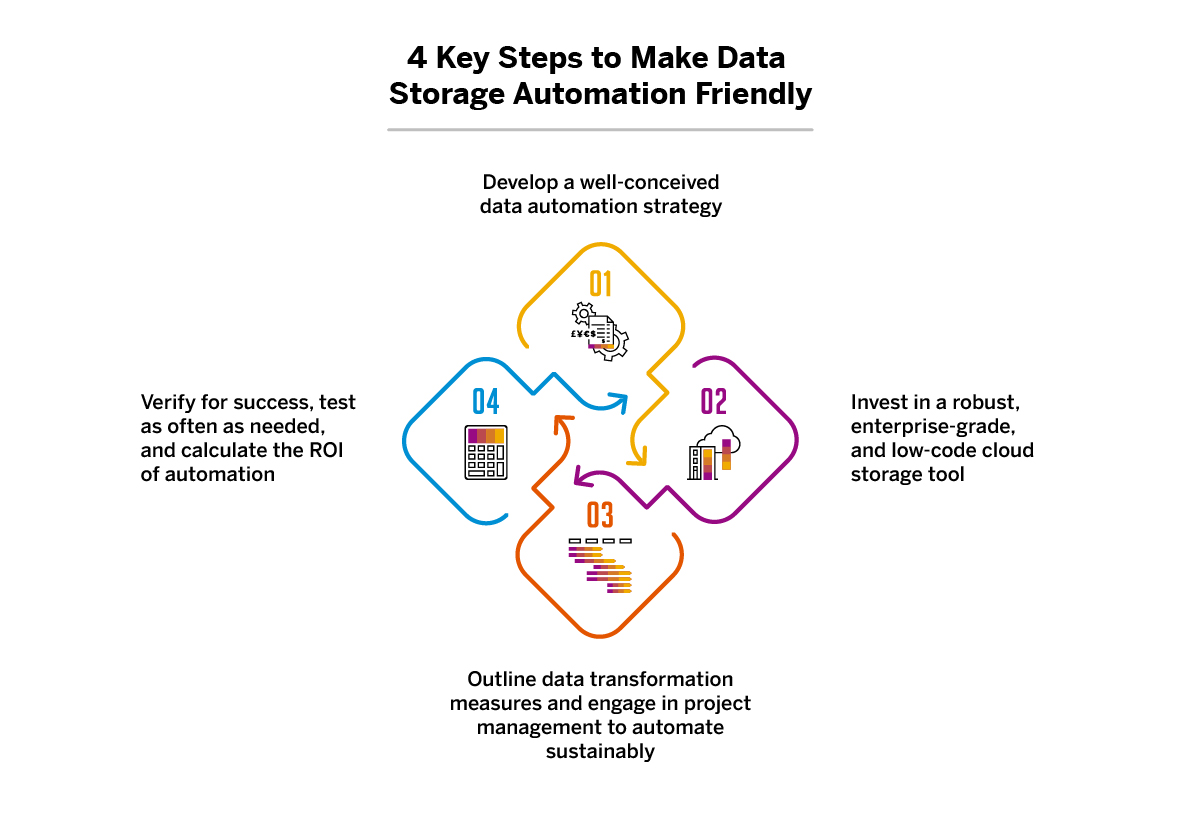
Step 1: Develop a well-conceived data automation strategy.
Before zeroing in on a robust cloud tool, focus on developing a data automation strategy by asking the following questions:
Automation-related questions to ask:
- Which of the company’s core areas can benefit from automation?
- How much of the asset’s time is wasted doing manual work?
- Which components and processes of the data operations are consistently failing?
- How much time will it take to automate a procedure?
- How to demonstrate the value of automation to business owners and key stakeholders?
- How to execute the automation process while ensuring better reporting, machine-learning procedures, and adaptability?
Data-related questions to ask:
- How to identify the most high-value datasets that provide easy access to the source systems?
- Does the software, say an enterprise asset management service, support the format that is central to the business?
- How to schedule the data so that it gets updated on a regular basis?
- Will the data be obtained by a central IT organization or a specific department/agency?
- Is there a need to assign a Data Custodian who will ultimately be responsible for maintaining data on the IT infrastructure in tandem with the business needs?
As a best practice, set clear goals and realistic expectations for the automation process and ensure that the cross-functional teams are always involved in the planning process. Other important points to keep in mind include:
- Work backward to understand what the end state of automation looks like and chart out an ideal workflow
- Consider a cloud tool that is known for its foolproof security
- Document your processes thoroughly and consistently
- Take an incremental approach and start simple.
- Always use data automation keeping the end-user in mind and ensure that it solves specific business problems.
Step 2: Think about investing in a robust, enterprise-grade, and low-code cloud storage tool.
Once you have a comprehensive data automation plan in place, it is time to consider a relevant cloud storage solution–one that is dependable, well-supported, and user-friendly. Also consider whether the solution will be relevant in the long term and whether it has the flexibility to grow as your organization’s needs change.
It bodes well for an organization to invest in a cloud-based data storage tool. Here’s why:
- Reduces the processing time by processing, standardizing, and validating large volumes of data from disparate sources
- Minimizes manual intervention, leading to reduced asset utilization, time savings, and improved data reliability
- Improves an individual’s performance by tackling repetitive and time-consuming tasks so that they can focus on more high-value jobs
- Ensures better performance and scalability of the data environment
- Saves time and money for businesses as the software can execute work quickly and more efficiently, particularly when resources are scarce
- Optimizes allocation of talent and time as the human assets can focus on more productive tasks such as driving data-driven decision-making and engaging in tasks that require human originality, creative problem-solving, and imagination
- Improves the customer experience and enables the team to get access to high-quality and up-to-date data, 24x7x365
- Reduces instances of human error, bias, and fatigue
- Accelerates work throughput as most cloud storage platforms and tools are low-code in nature, and can be easily used by any business user
Step 3: Outline the measures for data transformation with respect to time and resources needed, and engage in old-fashioned project management to maintain transparency and automate sustainably.
The next logical step in the data automation journey is outlining the necessary steps for data transformation basis the functional challenges and clearly-identified gaps within the tech stack and the specific business needs. Also think about creating a dedicated team of automation ‘champions’ who can lead the charge, prioritize sub-projects/tasks as needed, and ensure that the data automation project stays on track.
Step 4: Verify for success, test as often as needed, and calculate the ROI of automation.
Once the process is underway and the data is stored, make sure to verify that the dataset was successfully loaded, devoid of any roadblocks throughout the procedure. Ideally, aim to iterate, test, and develop once an automated procedure has been prototyped. As a thumb rule, schedule the dataset to be updated on a regular basis and keep tracking the time versus cost progress to gauge what’s working (and what’s not). Aim to prioritize processes that save time and can offer higher ROIs for best results.
Creating an automation-friendly firm starts with establishing an automation-friendly culture, keeping the employees at the forefront of the change. An automation-first firm can benefit from increased productivity, reduced operational gaps in the tech stack, increased revenue growth, and scalable as well as sustainable customer retention.



