Frequent travelers who want to better understand — and act upon — their carbon footprint now have a new tool in their toolkit, thanks to TripIt from Concur.
In its latest update, TripIt shows a flight’s carbon emissions and provides practical ideas on how to reduce or offset its environmental impact.
“Our goal is to help you better understand the environmental impact of all of your flights,” said Jen Moyse, director of Product for TripIt. “That’s why we made it easy for you to see, track, and offset your carbon footprint.”
TripIt is the first travel organizing app to automatically aggregate flight emissions across providers, post-booking, giving you a holistic view of your air travel footprint. The feature will be available to all TripIt users, both free and Pro.
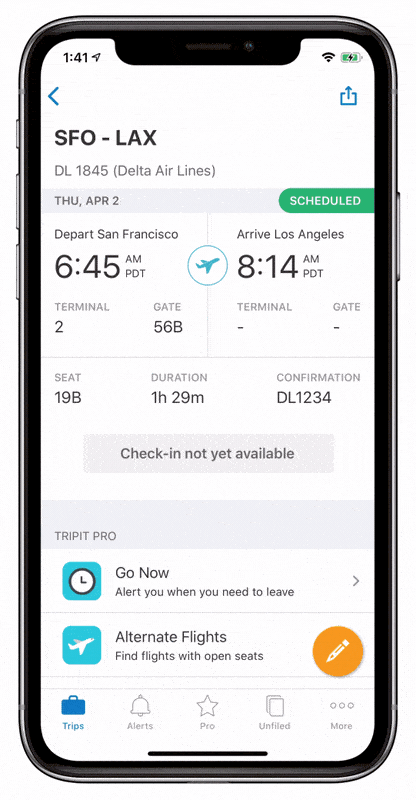
How Does TripIt Work?
TripIt now shows you the carbon emissions for your flights, tracks your annual flight emissions, and gives you ways to offset that environmental impact — right alongside all your travel plans. With the new Carbon Footprint feature, you can:
- See your flight’s carbon emissions
- Track your annual carbon footprint for air travel
- Offset and reduce your environmental impact, with practical suggestions right in the app
How Is It Calculated?
TripIt calculates your carbon footprint using the Greenhouse Gas Protocol, the same methodology used by American and European government agencies. The app takes into account factors like distance, flight class, and environmental elements.
How Can I Offset my Carbon Footprint?
Non-profit organizations like the Gold Standard vet and recommend high-quality carbon offset projects to which you can donate . Check out their current projects here. There are also plenty of ways to reduce your carbon footprint.
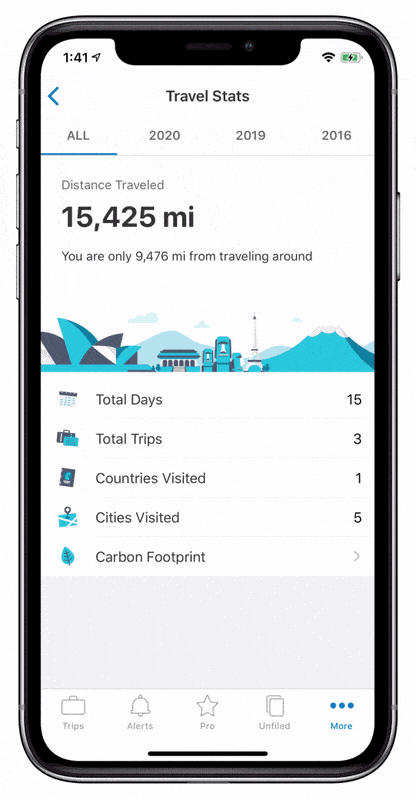
Where Can I Find It?
To view the carbon emissions for an individual flight, visit the flight’s detail screen and you’ll see the Carbon Footprint section. You can tap on it for more info and for ideas on how to reduce or offset your flight’s footprint.
To view the cumulative carbon emissions for all your flights in a certain year, check out your Travel Stats in the More tab. From there, tap on Carbon Footprint for more info and ideas on how to reduce or offset your footprint.
Try TripIt now.
A version of this story originally appeared on the TripIt website.



