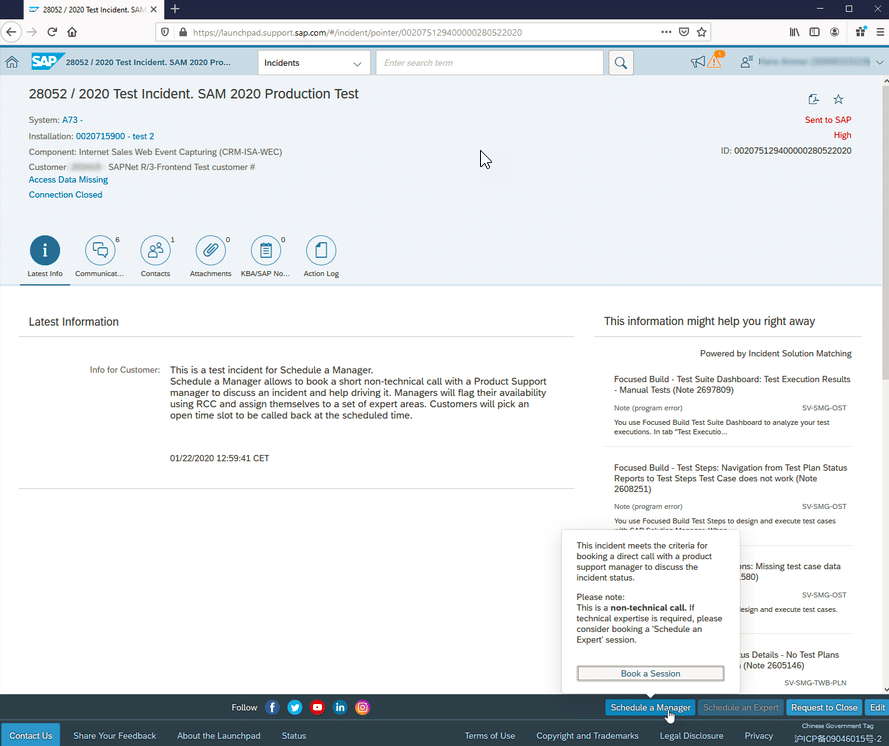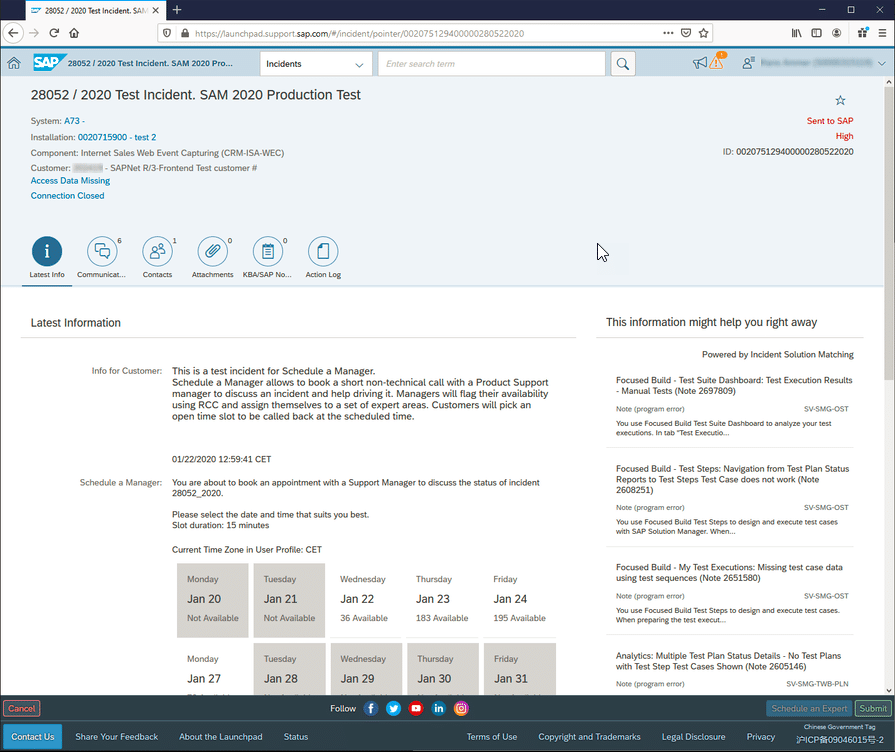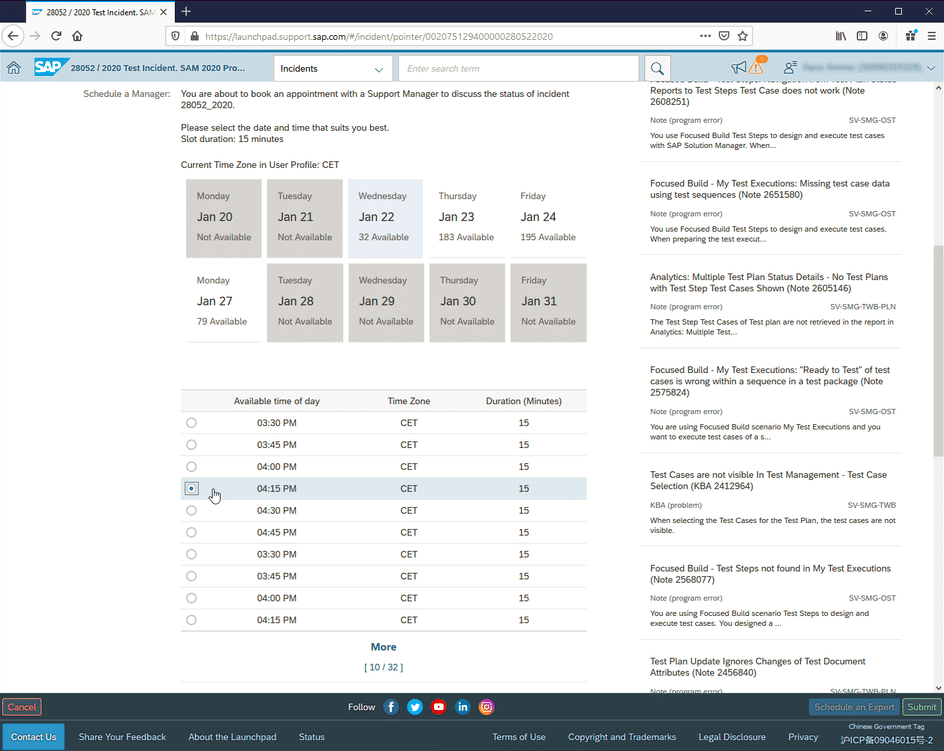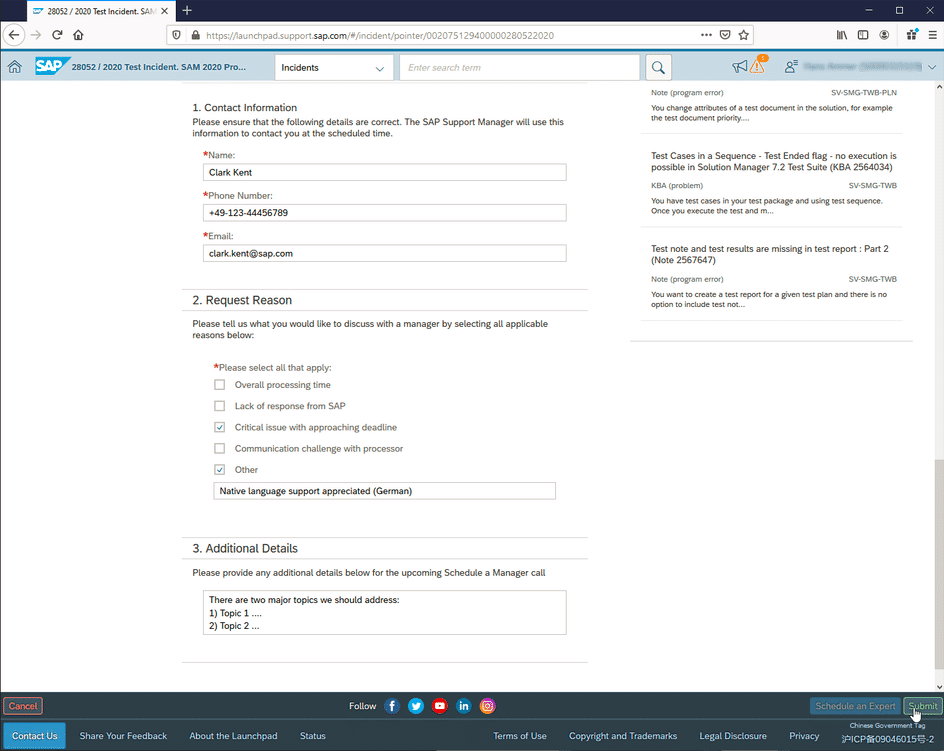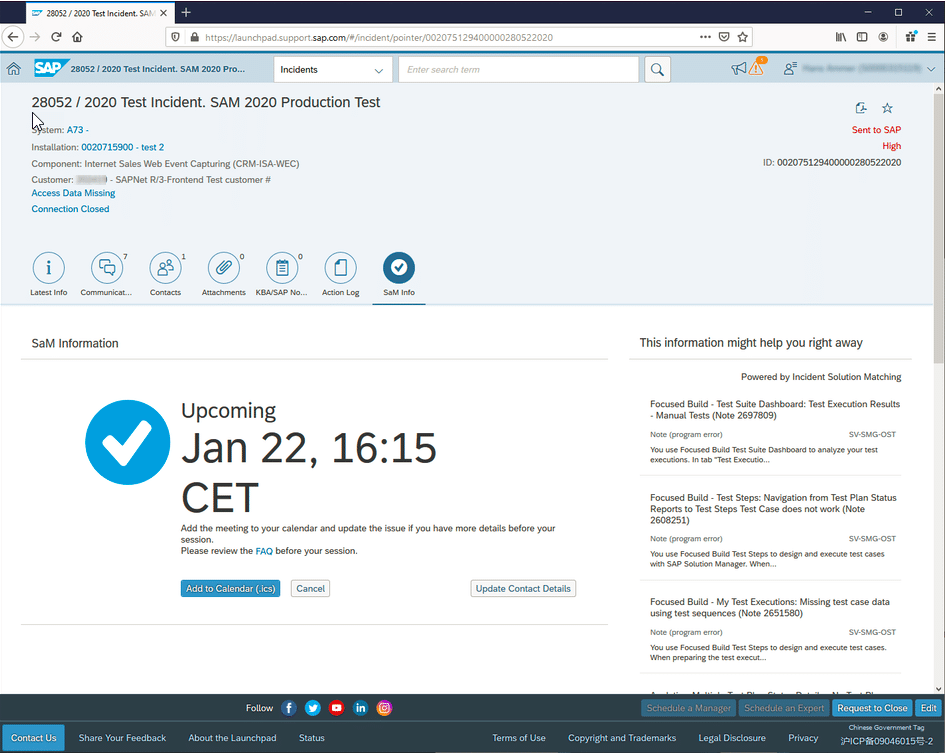You wouldn’t wait until a meal is over to tell the manager that your food was unsatisfactory, would you? Of course not. You would let the staff know your concerns at the time, and they in turn would appreciate you giving them the opportunity to turn that experience into a positive one.
It is widely accepted that for feedback to be effective, it must be timely. The closer to real time that feedback is, the more likely it sets clear expectations or addresses a need. For years, SAP has received customer feedback via the support interaction surveys and uses that feedback to continually improve services.
Sometimes however, you need us to be aware of your concerns sooner than that, while there’s still time to act. Real-time feedback is the best feedback.
Schedule a Manager is SAP’s newest live support service that enables you to speak directly with a support manager on your high-priority incidents.
To provide our customers with that real-time feedback channel, SAP is pleased to announce the launch of Schedule a Manager, which is now available for all SAP solutions, with SAP Cloud for Customer, SAP Business ByDesign and SAP SuccessFactors planned for addition in the near future.
Alongside Expert Chat and Schedule an Expert, Schedule a Manager offers an easy way to book a phone call with a support manager from the related product area, to discuss details of your high support incident. In this way customers will experience a more enhanced communication with SAP’s Product Support management to help solve their issues and prevent potential service exceptions.
Each Schedule a Manager session will be available as a 15-minute phone call that you can easily request via the SAP ONE Support Launchpad at a time that suits you. Sessions can be booked at a minimum of 2 hours in advance, via an integrated calendar function.
“Schedule a Manager” will be available for high priority incidents in Product Support, earliest 2 days after incident creation. Sessions can be booked at a minimum of 2 hours in advance via an integrated calendar function.
What Qualifies as a High-Priority Incident for Schedule a Manager?
The Schedule a Manager button will appear in the SAP ONE Support Launchpad, allowing you to book a session when the following conditions are met:
- The incident has been on priority high for at least two days after its creation.
- A manager from the corresponding product area is available for scheduling via prompted calendar functionalities.
- The incident is within Product Support (Note: Schedule a Manager is not offered for incidents processed within SAP Development Support).
More details on what qualifies an incident for this specific service are provided on SAP Support Portal and SAP Community.
How Do I Schedule a Manager for a High-Priority Incident?
1. Open the incident in SAP ONE Support Launchpad. If your incident qualifies for the service, the button will be active. Click on Schedule a Manager and then click on Book a Session.
2. Select the best date for your session.
3. Select the time that suits you to receive a callback from the Product Support manager (Note: Check the timezone).
4. Complete the request form for the following fields: Contact Information, Reason for Request, and Additional Details. Click the Submit button.
5. Your session is confirmed. From here, you can Add to Calendar, Cancel the Schedule a Manager request, or Update Contact Details.
Product Availability
After a successful pilot phase, Schedule a Manager is now available for all SAP solutions. There is no limited availability to this service for SAP Solutions. SAP Cloud for Customer, SAP Business ByDesign, and SAP SuccessFactors solutions are also planned to be supported in the near future. To use the service for these products, check back periodically for updates on availability.
*Note: Neither Schedule a Manager nor Schedule an Expert or Expert Chat are consulting services. Schedule a Manager service is only offered for high-priority incidents in Product Support and not for Product Development support incidents.