A unified support experience from SAP helps customers to create incidents in an easier, faster, and more intuitive and personalized way.
To easily access all support channels from one place, for an easier alternative to selecting a component, explore simplified categorization using “Product Functions” and get an incident to the correct SAP expert faster.
Engaging with SAP support has never been so easy and fast. The improved incident creation and incident management applications in SAP ONE Support Launchpad provide a simplified and intuitive design with optimized features.
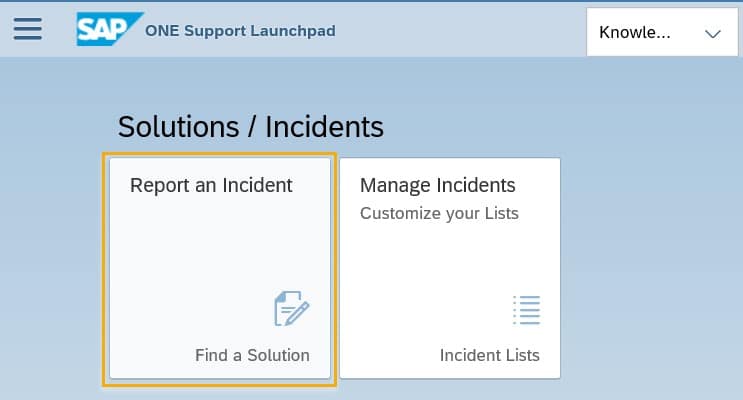 Click on the “Report an Incident” tile in SAP ONE Support Launchpad and experience optimized workflows as well as an improved user interface, and try out the latest self-help features.
Click on the “Report an Incident” tile in SAP ONE Support Launchpad and experience optimized workflows as well as an improved user interface, and try out the latest self-help features.
The “Report an Incident” tile from SAP ONE Support Launchpad now provides a central entry point for SAP support channels — traditional incident, Expert Chat, and Schedule an Expert.
After simply describing an issue, the available support channels will be highlighted. The simplified access and usability will save users time and effort by not having to navigate through different support channel tiles.
Support assistant guides users through the incident creation and even recommends the correct component categorization. Solutions and suggestions are continually presented as an issue is detailed, making the support experience as effortless as possible. Continuous improvements are made to help find the solution to an issue in real time.
The new product-based simplified categorization enabled by artificial intelligence (AI) offers an alternative to selecting a component and takes the system and selected product area you have selected, recommending the most relevant “Product Functions.” This helps to find the best category for an incident, Expert Chat, and Schedule an Expert. To provide a more personalized support experience, the recommended help solutions are now triggered on the “Product Area” selection.
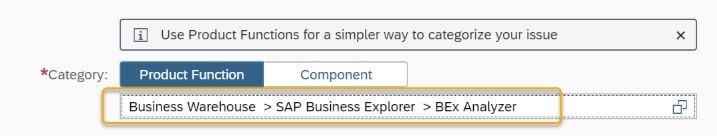 Simplified categorization using “Product Functions” helps to find the best category for an incident, Expert Chat, or Schedule an Expert session.
Simplified categorization using “Product Functions” helps to find the best category for an incident, Expert Chat, or Schedule an Expert session.
The integrated cloud outage communication automatically notifies if the cloud system/tenant selected has any planned and unplanned down times and offers a one-click subscription to receive all relevant updates about that particular outage, instead of creating a support incident for the same purpose. Regular updates about the outage and its resolution will be sent via email until the outage has been resolved. After that, the subscription ends automatically.
In addition to the subscription option, a direct link to the Cloud Availability Center is offered. The current status and all relevant information about the cloud outage is provided at a glance.
Any subscription created via this new feature can be edited or deleted via the Cloud System Notification Subscriptions (CSNS) application in the SAP ONE Support Launchpad at any time.
Log files analysis is now possible when editing an open incident. As additional information is uploaded, it can be analyzed in real time.
If S-user contact details are changed during incident creation, the changes can be saved permanently to the S-user profile.
Access the optimized incident list via the “‘Manage Incidents” tile, where users can easily search, view, edit, or confirm incidents and customize filtering and search options to save personalized views. The modernized incident edit layout provides an intuitive workflow to interact with SAP more efficiently while integrating the latest functionalities of the incident creation form, such as the real-time log file suggestions and analysis.
Learn more about unified support experience and simplified problem categorization on SAP Community or join a webinar on September 16,2020. Registration is free; register or to access the replay after the session here.



