If you have been using one of live support channels from SAP Product Support, such as Expert Chat or Schedule an Expert, for new technical issues , you have probably started each channel through its respective tile in SAP ONE Support Launchpad.
The incident creation and management applications in SAP ONE Support Launchpad have been improved and provide a simplified and intuitive design with optimized features.
Since end of August 2020, the “Report an Incident” tile now provides a central entry point for SAP Support channels like traditional incident, Expert Chat, and Schedule an Expert.
Both live support channels can now be found fully integrated in the traditional incident management workflow under the “Report an Incident” tile. This way, users benefit from a unified support experience by easily choosing the preferred support channel when describing an issue.
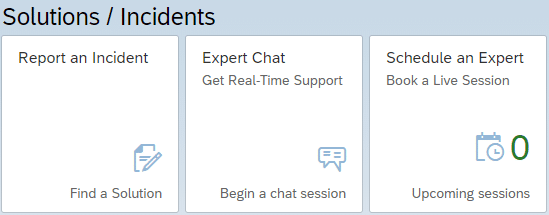 How to Access
How to Access
- Click on the “Report an Incident” tile in the SAP ONE Support Launchpad and fill out the needed information.
- Easily choose the channel that best fits the need while describing the issue.
- Support channels are then highlighted automatically and will appear in the footer bar if available.
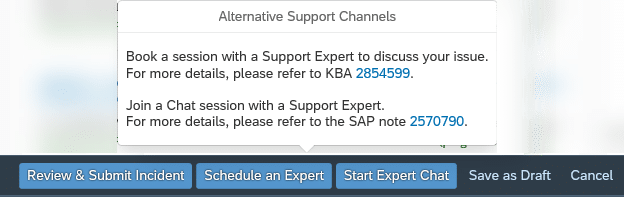 Centralized access to all support channels from one place makes it easy for users to find their preferred channel and there is no need to navigate through different support channel tiles anymore. Simply change channels with a single click and without having to re-enter data and information. This makes engaging with SAP Support even easier and faster, saving time and effort.
Centralized access to all support channels from one place makes it easy for users to find their preferred channel and there is no need to navigate through different support channel tiles anymore. Simply change channels with a single click and without having to re-enter data and information. This makes engaging with SAP Support even easier and faster, saving time and effort.
Join a free live webinar and discuss the benefits of the live support channels on:
- September 15, 2020, 9:00 a.m. – 10:00 a.m. CET: Register here
- November 19, 2020, 5:00 p.m. – 6:00 p.m. CET: Register here
Haven’t Tried Live Support Channels Yet?
Start using them now and get technical questions resolved much faster.
Expert Chat is a live chat function that connects customers to technical experts from SAP instantly. This service is best when immediate support is required. Compared to traditional tickets, it significantly reduces the effort and waiting time for customers to get answers to their technical questions.
Schedule an Expert lets customers book an individual 30-minute call with a technical expert from SAP, similar to booking a doctor’s appointment. Customers select from a defined list of calendar appointments at a time that suits them best. Talking directly to an SAP engineer helps avoid delays, improve efficiency, and reduce future incidents. Recently, SAP has introduced Schedule an Expert for open incidents as well. Calls with the SAP expert will be conducted through MS Teams.
Learn More
- SAP Product Support channels
- Infographic
- Spotlight news on the unified support experience
- Blog on the unified support experience and the improved incident creation application



